Mastering Adobe Premiere: Professional Video Creation Strategies
- Landon White
- February 09, 2024

In the realm of video editing, producing professional-level content is an art form that requires not only creativity but also a deep understanding of the tools at your disposal. Adobe Premiere Pro stands out as a leading software suite that enables creators to weave storytelling magic through their videos. Whether you're a budding filmmaker, a content creator, or a marketing professional, mastering Adobe Premiere Pro can elevate your work from amateur to exceptional. This article will guide you through the essential tips to make your videos stand out using the powerful features of Adobe Premiere Pro.
Setting Up for Success: Workspace Customization

Before diving into the intricate world of video editing, it's crucial to have an organized workspace that caters to your specific needs. Adobe Premiere Pro offers a highly customizable interface, allowing you to arrange panels and tools in a way that streamlines your workflow. Begin by identifying the tools and panels you use most frequently and position them within easy reach. You can save your customized workspace as a preset, so you can jump back into your preferred layout with a single click whenever you start a new project.
Furthermore, take advantage of Adobe's workspaces tailored for different aspects of the editing process, such as assembly, color correction, effects, and audio. By switching between these presets you can focus on one aspect of your project at a time, ensuring that each element receives the attention it deserves. This strategic division of labor not only enhances efficiency but also allows you to refine each component of your video without distraction.
Harnessing the Power of Color Correction and Grading

Color correction and grading are pivotal in setting the tone and mood of your video. Premiere Pro's Lumetri Color panel is a comprehensive suite of color tools that enable you to adjust exposure, contrast, and saturation with precision. Begin by correcting any color imbalances or exposure issues to achieve a neutral baseline for your footage. This ensures that colors are consistent and accurate across all clips.
Once you've established a balanced look, delve into color grading to give your video a unique visual style. Consider the emotional impact you want to convey and use color grading to reinforce it. For instance, a warm, golden hue can evoke feelings of nostalgia, while a cold, blue tint might suggest a more somber atmosphere. By mastering the art of color, you transform your videos into immersive experiences that resonate with your audience.
The Art of Seamless Editing: Transitions and Cutting Techniques

The true artistry of video editing lies in the ability to stitch together various clips in a way that feels natural and engaging. Adobe Premiere Pro offers a plethora of transitions, but the key is to use them judiciously. Overusing flashy transitions can distract from the narrative you're trying to build. Instead, focus on simple cuts and fades that serve the story. The classic 'cut on action'—where you cut from one shot to another while the subject is in motion—creates a seamless flow that keeps the viewer immersed in the scene.
Moreover, don't underestimate the power of a well-timed cut. Editing is often compared to visual music, and much like a musician, an editor must have a sense of rhythm and timing. Pay close attention to the pacing of your video, and ensure that each cut feels motivated by the content. Whether it's the dialogue, the music, or the action on the screen, each edit should feel like a natural progression, moving the story forward and maintaining the viewer's interest.
Sound Design: The Unsung Hero of Video Production
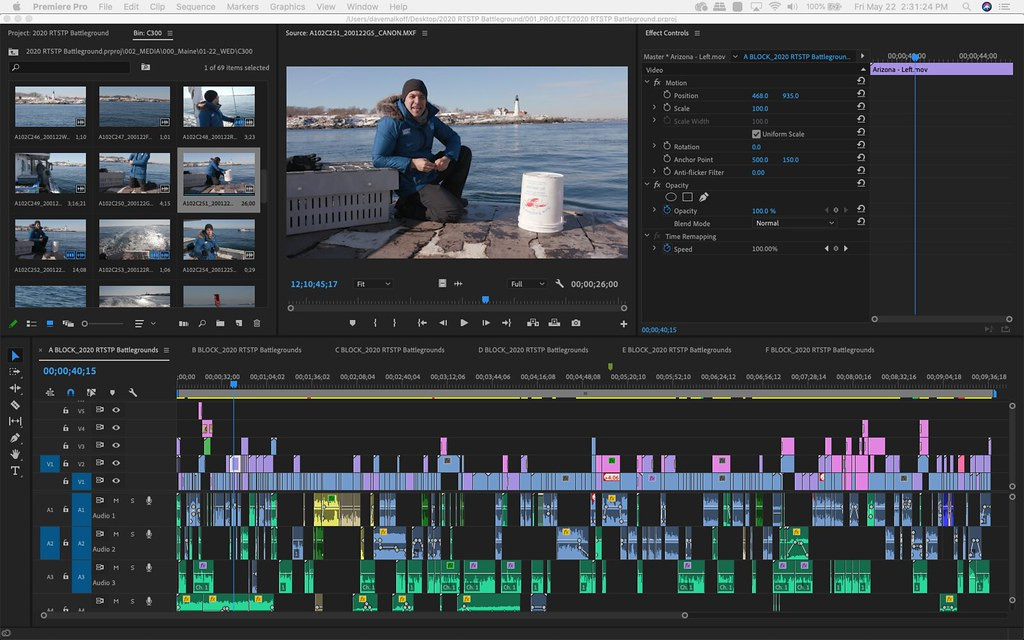
While visuals might be the first thing that comes to mind when thinking about video editing, sound design is equally important. Adobe Premiere Pro's audio tools allow you to enhance the auditory experience of your videos, adding depth and dimension. Begin by cleaning up your audio tracks and removing any background noise or unwanted sounds. Then, adjust the levels to ensure the dialogue is clear and consistent throughout.
Ambient sounds and sound effects can greatly enhance the realism and impact of your video. Use them sparingly to accentuate certain moments without overwhelming the viewer. Moreover, consider the emotional weight of your music choices. A compelling soundtrack can elevate the narrative, evoke specific emotions, and drive the pacing of your edit. By giving sound design the attention it deserves, you ensure that your video engages all the senses, creating a more memorable and professional final product.
Final Thoughts: Practice and Persistence
Mastering Adobe Premiere Pro is a journey, not a destination. With each project, you'll discover new techniques and creative approaches to enhance your videos. Keep experimenting with the vast array of tools and features available, and don't be afraid to push the boundaries of your creativity. Remember, every professional was once a beginner, and the key to growth is practice and persistence.
In the fast-evolving world of video production, staying up-to-date with the latest updates and trends in Adobe Premiere Pro is vital. Take advantage of online tutorials, forums, and communities where fellow creators share their insights and experiences. With dedication and a willingness to learn, you'll soon find that your videos are not just watched but experienced, leaving a lasting impression on your audience.















