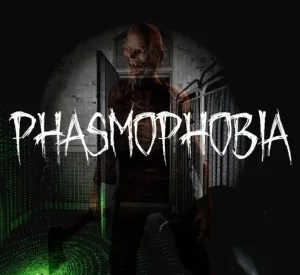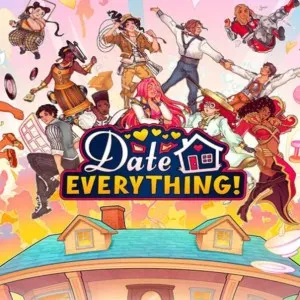Maximizing Your Gaming Laptop Battery Life: A Comprehensive Guide
- Landon White

Gaming laptops bring the world of high-end PC gaming into a portable device that you can take anywhere. However, these powerful machines often come with a significant drawback – battery life. Gaming can be a significant drain on your laptop's battery, potentially leaving you without power just when you're about to win an intense match or complete a challenging quest. Understanding how to properly use your gaming laptop's battery while playing can help you get the most out of your gaming sessions and extend the overall lifespan of your battery. This article will provide you with a comprehensive guide for maximizing your gaming laptop's battery life.
Understanding Your Gaming Laptop's Battery
Gaming laptop batteries are typically lithium-ion or lithium-polymer, providing high capacity and rechargeability. However, these batteries are sensitive and require careful handling to optimize their performance and lifespan. Overcharging, deep discharging, high temperatures, and overuse can all reduce your battery's lifespan and performance. Understanding how these factors impact your battery can help you take steps to mitigate their effects. For instance, it's best to keep your laptop plugged in while gaming to prevent excessive discharging. However, once the battery is fully charged, it's good to unplug it to prevent overcharging. Keeping your laptop cool can also preserve your battery's health, as high temperatures can degrade battery cells over time.
Optimizing Your Laptop's Power Settings
Most gaming laptops come with power-saving features that can help extend your battery life. These may include dimming your screen, turning off background apps, and lowering your processor's speed. These settings are typically found in your laptop's control panel or system preferences. It's also a good idea to disable unnecessary startup programs, as these can drain your battery quickly. However, remember that some of these settings may affect your gaming performance. It's important to strike a balance between power saving and performance to ensure you still enjoy your gaming experience while conserving battery life.
Choosing the Right Games to Play on Battery Power
Not all games are created equal when it comes to battery usage. Some games, particularly those with high-quality graphics and fast-paced action, can drain your battery quickly. If you're planning to game on battery power, consider choosing games that are less resource-intensive. These might include older games, indie games, or games with lower graphics settings. Remember, the harder your laptop has to work, the more battery power it will use. It's also a good idea to close any unnecessary applications running in the background to further conserve battery life.
Maintaining Your Laptop's Battery Health
Regular maintenance can help extend the lifespan of your gaming laptop's battery. This may involve cleaning the battery contacts with a soft cloth, keeping the battery's charge level between 20% and 80%, and avoiding leaving your laptop plugged in all the time. It's also important to store your laptop in a cool, dry place when not in use, as high temperatures can degrade battery performance. If you notice any issues with your battery, such as a significant drop in capacity or unusual heating, it's best to consult a professional or consider replacing the battery.
In conclusion, while gaming laptops' battery life can be a challenge, there are many ways you can optimize your battery usage and extend its lifespan. By understanding your battery, adjusting your power settings, choosing the right games, and performing regular maintenance, you can enjoy your gaming sessions without constantly worrying about your battery life.